Understand Accessibility Guidelines:
Familiarize yourself with the Web Content Accessibility Guidelines (WCAG) issued by the World Wide Web Consortium (W3C). These guidelines provide detailed recommendations for creating accessible web content.
Include Accessibility from the Start:
Integrate accessibility considerations into the initial design phase. Accessibility should not be an afterthought; it should be a core component of the design process.
Know Your Audience:
Understand the potential disabilities and impairments your users might have. This will help you tailor your design to meet their specific needs.
Design for Keyboard Navigation:
Ensure that all interactive elements can be accessed and used using a keyboard alone. This is crucial for users who cannot use a mouse.
Use Semantic HTML:
Properly structure your content using HTML elements such as headings, lists, and paragraphs. This helps users with screen readers understand the organization of your content.
Provide Clear and Descriptive Text:
Use descriptive text for links, buttons, and other interactive elements. Avoid generic terms like "click here" and instead use contextually meaningful descriptions.
Use Color Thoughtfully:
Ensure sufficient color contrast between text and background elements to make content readable. Avoid conveying information solely through color, as some users might have color vision deficiencies.
Use Descriptive Alternative Text for Images:
Add meaningful alternative text (alt text) to images to provide users with visual impairments an understanding of the content and context of the images.
Implement Captions and Transcripts:
For multimedia content like videos and audio, provide captions and transcripts to make the content accessible to users with hearing impairments.
Test Focus and Navigation:
Ensure that interactive elements receive proper focus indication. Users who navigate using a keyboard or assistive technologies rely on this visual cue to know where they are on the page.
Create Responsive Designs:
Design responsive layouts that adapt well to different screen sizes and devices. This benefits users who may use screen magnifiers or have limited screen space.
Avoid Unnecessary Complexity:
Simplify your design where possible to make it easier for all users to understand and navigate your content.
Test with Assistive Technologies:
Use screen readers, keyboard navigation, and other assistive technologies to test your design. This helps identify potential issues and provides insights into the user experience.
Get User Feedback:
Involve users with disabilities in the design process. Their feedback can help you identify challenges and make necessary improvements.
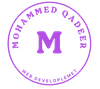 a11ychecks
a11ychecks